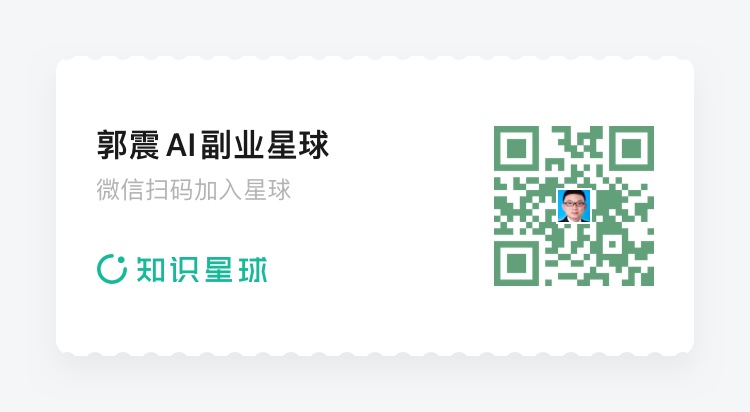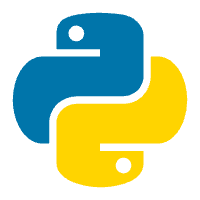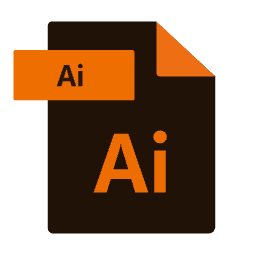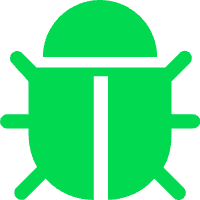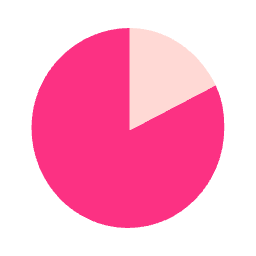Python爬虫从零学习步骤
编辑日期: 2024-07-08 文章阅读: 次

学习 Python 网络爬虫可以分为以下几个步骤,每一步都包括必要的细节和示例代码,以帮助你从零开始掌握这一技能。
第一步:理解网络爬虫基础
什么是网络爬虫?
网络爬虫是一种自动化程序,用来从互联网上收集数据。它通过发送 HTTP 请求来获取网页内容,并解析这些内容以提取所需信息。
第二步:设置开发环境
安装 Python
首先,确保你的计算机上安装了 Python。你可以从 Python 官网 下载并安装最新版本的 Python。
安装必要的库
使用 pip 来安装一些常用的爬虫库,如 requests 和 BeautifulSoup。
pip install requests beautifulsoup4
第三步:发送 HTTP 请求
使用 requests 库
requests 库用于发送 HTTP 请求并获取网页内容。
import requests
url = 'http://example.com'
response = requests.get(url)
print(response.text)
第四步:解析 HTML 内容
使用 BeautifulSoup 库
BeautifulSoup 库用于解析 HTML 内容,并从中提取数据。
from bs4 import BeautifulSoup
html_content = response.text
soup = BeautifulSoup(html_content, 'html.parser')
print(soup.prettify())
第五步:提取数据
查找 HTML 元素
使用 BeautifulSoup 提取特定的 HTML 元素。
title = soup.find('title')
print(title.text)
查找所有指定元素
例如,查找所有的链接 (<a> 标签)。
links = soup.find_all('a')
for link in links:
print(link.get('href'))
第六步:处理数据
数据存储
将提取的数据保存到文件或数据库中。
with open('links.txt', 'w') as file:
for link in links:
file.write(link.get('href') + '\n')
第七步:处理动态网页
使用 Selenium
对于使用 JavaScript 动态加载内容的网页,使用 Selenium 来模拟浏览器行为。
安装 Selenium 和浏览器驱动(如 ChromeDriver):
pip install selenium
示例代码
from selenium import webdriver
driver = webdriver.Chrome(executable_path='path/to/chromedriver')
driver.get('http://example.com')
html_content = driver.page_source
soup = BeautifulSoup(html_content, 'html.parser')
driver.quit()
第八步:处理反爬虫机制
添加请求头
有些网站会检测爬虫,添加请求头可以模拟真实用户访问。
headers = {
'User-Agent': 'Mozilla/5.0 (Windows NT 10.0; Win64; x64) AppleWebKit/537.36 (KHTML, like Gecko) Chrome/91.0.4472.124 Safari/537.36'
}
response = requests.get(url, headers=headers)
使用代理
通过代理服务器来隐藏真实 IP 地址。
proxies = {
'http': 'http://10.10.1.10:3128',
'https': 'http://10.10.1.10:1080'
}
response = requests.get(url, headers=headers, proxies=proxies)
第九步:处理大规模爬取
爬取延迟
避免过于频繁的请求,可以设置爬取延迟。
import time
time.sleep(2) # 等待2秒
使用异步爬取
对于大规模爬取任务,可以使用 aiohttp 和 asyncio 库进行异步爬取。
import aiohttp
import asyncio
async def fetch(session, url):
async with session.get(url) as response:
return await response.text()
async def main():
async with aiohttp.ClientSession() as session:
html = await fetch(session, 'http://example.com')
print(html)
asyncio.run(main())
第十步:遵守爬虫规范
遵守网站的 robots.txt
在爬取网站之前,检查并遵守网站的 robots.txt 文件中的规定。
import requests
response = requests.get('http://example.com/robots.txt')
print(response.text)
结束语
通过以上步骤,你可以系统地学习如何从零开始编写 Python 网络爬虫。每一步都提供了必要的工具和示例代码,帮助你逐步掌握爬虫技术。希望这些内容对你有所帮助,祝你学习愉快!