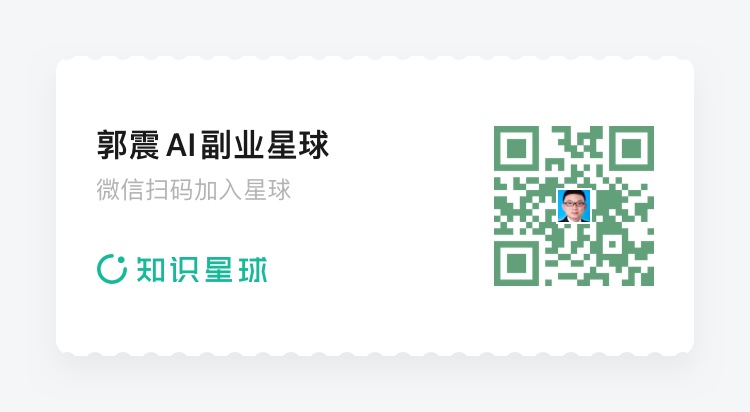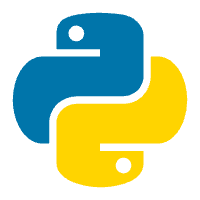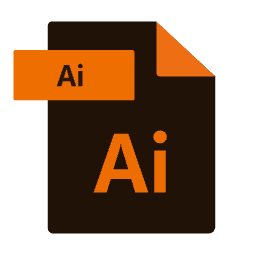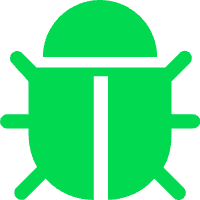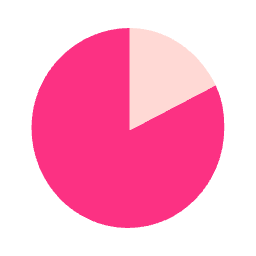如何获得唯一元素和出现次数
编辑日期: 2024-11-28 文章阅读: 次
如何获得唯一元素和出现次数
本节介绍np.unique
使用np.unique可以很容易地找到数组中唯一的元素。
例如,如果从这个数组开始:
>>> a = np.array([11, 11, 12, 13, 14, 15, 16, 17, 12, 13, 11, 14, 18, 19, 20])
可以使用np.unique打印数组中的唯一值:
>>> unique_values = np.unique(a)
>>> print(unique_values)
[11 12 13 14 15 16 17 18 19 20]
要获取NumPy数组中唯一值的索引(数组中唯一值的第一个索引位置的数组),只需在np.unique()中传递return_index参数:
>>> unique_values, indices_list = np.unique(a, return_index=True)
>>> print(indices_list)
[ 0 2 3 4 5 6 7 12 13 14]
可以将np.unique()中的return_counts参数与数组一起传递,以获取NumPy数组中唯一值的频率计数。
>>> unique_values, occurrence_count = np.unique(a, return_counts=True)
>>> print(occurrence_count)
[3 2 2 2 1 1 1 1 1 1]
这也适用于二维数组!如果从这个数组开始:
>>> a_2d = np.array([[1, 2, 3, 4], [5, 6, 7, 8], [9, 10, 11, 12], [1, 2, 3, 4]])
您可以通过以下方式找到唯一的值:
>>> unique_values = np.unique(a_2d)
>>> print(unique_values)
[ 1 2 3 4 5 6 7 8 9 10 11 12]
如果未传递axis参数,则二维数组将被展平。
如果要获取唯一的行或列,请确保传递axis参数。若要查找唯一的行,请指定axis=0,对于列,请指定axis=1
>>> unique_rows = np.unique(a_2d, axis=0)
>>> print(unique_rows)
[[ 1 2 3 4]
[ 5 6 7 8]
[ 9 10 11 12]]
要获取唯一行、索引位置和出现次数,可以使用:
>>> unique_rows, indices, occurrence_count = np.unique(
... a_2d, axis=0, return_counts=True, return_index=True)
>>> print(unique_rows)
[[ 1 2 3 4]
[ 5 6 7 8]
[ 9 10 11 12]]
>>> print(indices)
[0 1 2]
>>> print(occurrence_count)
[2 1 1]
NumPy入门系列教程:
1 NumPy介绍
8 数组形状和大小
9 重塑array
10 如何将一维array转换为二维array(如何向数组添加新轴)
11 NumPy索引和切片
12 如何从现有数据创建数组
13 数组基本操作
14 广播
15 更有用的数组操作
16 生成随机数
17 获得唯一元素和出现次数