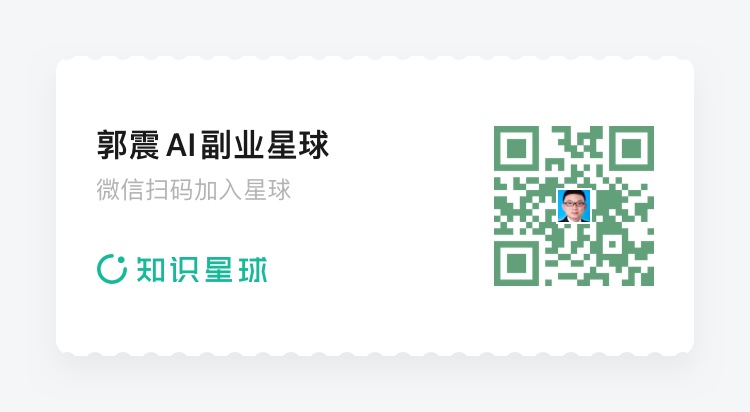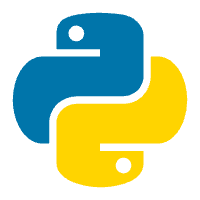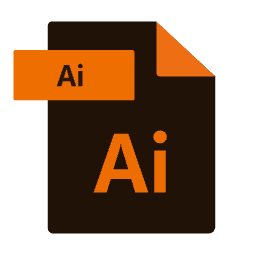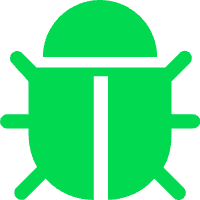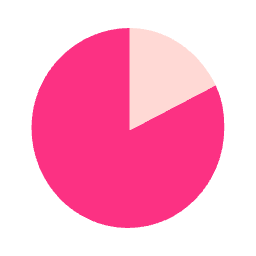Git 合并策略,以便在执行git pull时减少或避免冲突
编辑日期: 2024-07-09 文章阅读: 次
可以配置 Git 合并策略,以便在执行 git pull 时减少或避免冲突。以下是一些配置方法和策略,可以帮助你配置一次,后续 git pull 时自动使用:
1. 配置全局合并策略
你可以配置 Git 全局合并策略,这样每次合并时都会自动应用这些设置。以下是一些常用的合并策略:
a. ours 策略
使用 ours 策略,本地的更改会优先于远程的更改:
git config --global pull.rebase false
git config --global pull.ff only
git config --global merge.ours.driver true
b. theirs 策略
使用 theirs 策略,远程的更改会优先于本地的更改:
git config --global pull.rebase false
git config --global pull.ff only
git config --global merge.theirs.driver true
2. 配置特定分支的合并策略
你可以为特定的分支配置合并策略,例如 main 分支:
git config branch.main.mergeOptions "--strategy-option ours"
或者:
git config branch.main.mergeOptions "--strategy-option theirs"
3. 使用 .gitattributes 配置文件
在项目的根目录中创建或编辑 .gitattributes 文件,可以为特定文件或文件类型配置合并策略:
*.txt merge=ours
*.md merge=theirs
4. 自动合并配置
可以设置自动合并配置,以减少冲突:
git config --global rerere.enabled true
5. 使用自定义合并驱动
创建一个自定义的合并驱动,自动解决冲突:
a. 创建合并脚本
创建一个合并脚本,例如 merge-driver.sh:
#!/bin/bash
cp "$3" "$1"
b. 配置 Git 使用合并脚本
在 Git 配置中添加自定义合并驱动:
git config --global merge.custom.driver "merge-driver.sh %O %A %B"
c. 在 .gitattributes 中指定文件类型
在项目根目录的 .gitattributes 文件中,指定哪些文件使用自定义合并驱动:
*.conf merge=custom
通过上述配置,可以在一定程度上减少 git pull 时的冲突,并自动应用合并策略。这些配置只需设置一次,后续的 git pull 操作将会自动遵循这些策略