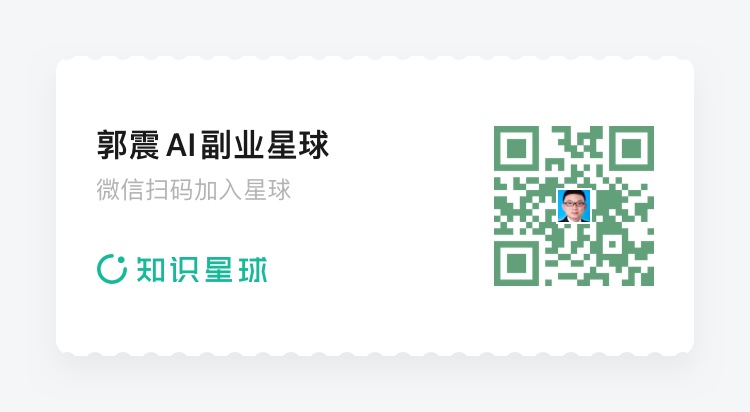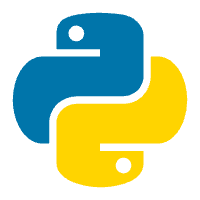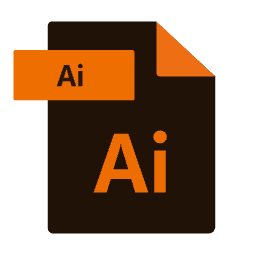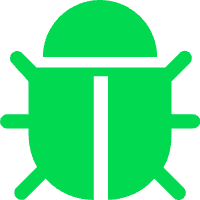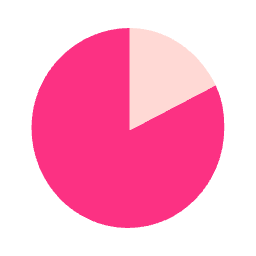Ubuntu 系统服务器配置步骤
编辑日期: 2024-07-17 文章阅读: 次
以下是基于 Debian 或 Ubuntu 系统,从零搭建 Miniconda、Apache2 、 Git 环境、搭建Github的详细步骤:
步骤 1:更新系统软件包
首先,更新系统软件包以确保您拥有最新的更新和安全补丁。
sudo apt update
sudo apt upgrade -y
步骤 2:安装依赖项
安装一些必要的依赖项,如 wget、curl 和 git。
sudo apt install -y wget curl git
步骤 3:安装 Miniconda
- 下载 Miniconda 安装脚本:
wget https://repo.anaconda.com/miniconda/Miniconda3-latest-Linux-x86_64.sh -O ~/miniconda.sh
- 运行安装脚本:
bash ~/miniconda.sh
-
按照提示完成安装过程(建议安装在默认路径)。
-
初始化 Conda:
~/miniconda3/bin/conda init
- 重新加载 Shell 以使更改生效:
exec bash
步骤 4:安装 Apache2
- 安装 Apache HTTP 服务器:
sudo apt install -y apache2
- 启动 Apache 服务并设置开机自启动:
sudo systemctl start apache2
sudo systemctl enable apache2
步骤 5:配置 Git
- 设置全局用户名和电子邮件地址:
git config --global user.name "Your Name"
git config --global user.email "your-email@example.com"
- 验证配置:
git config --list
步骤 6:从 GitHub 克隆仓库
- 生成 SSH 密钥并添加到 GitHub:
ssh-keygen -t rsa -b 4096 -C "your-email@example.com"
cat ~/.ssh/id_rsa.pub
将生成的公钥添加到 GitHub 上的 SSH 密钥中。
- 克隆仓库:
git clone git@github.com:your-username/your-repository.git